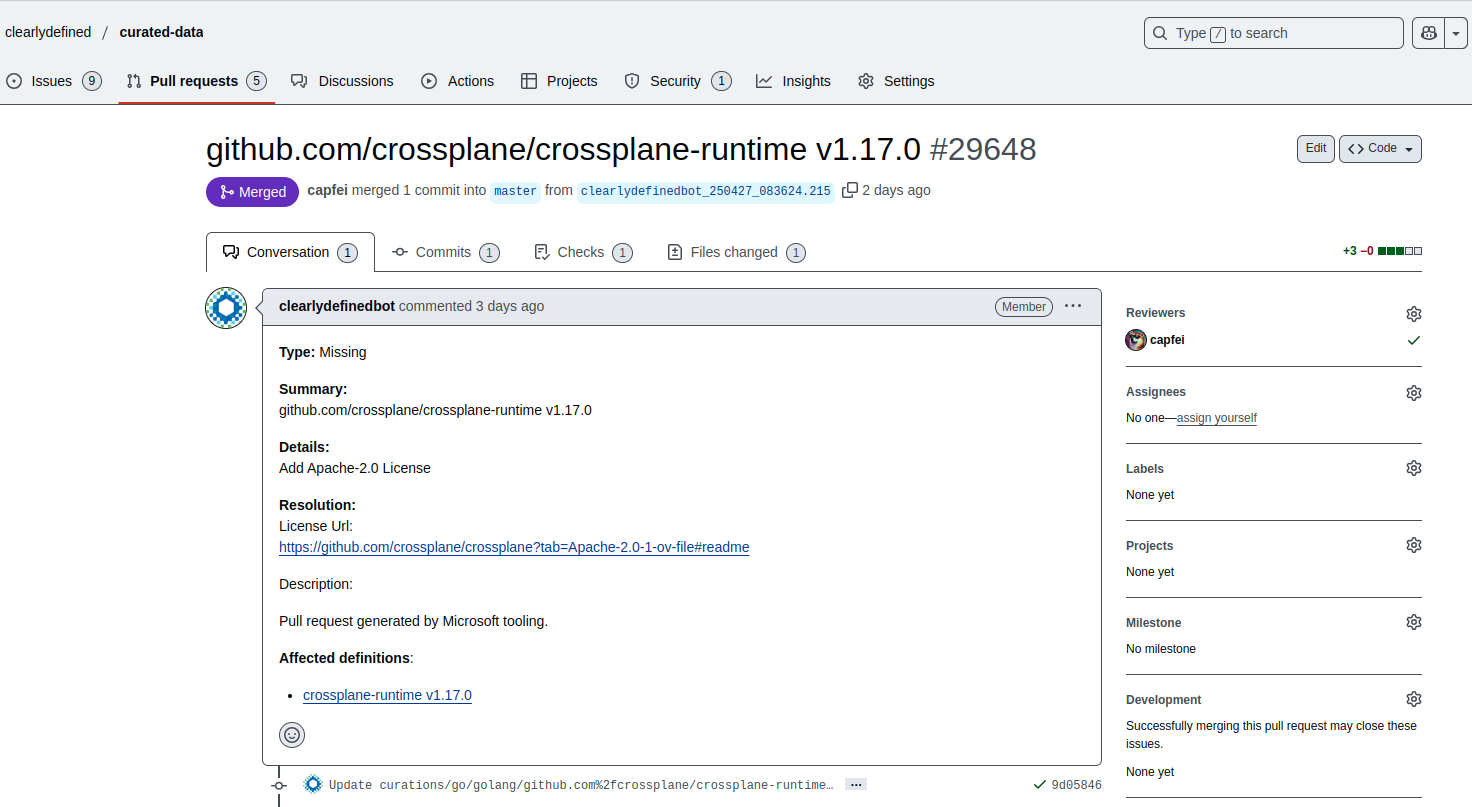Curation via UI
Go to clearlydefined.io, select a provider, and search for the component you’re interested in.
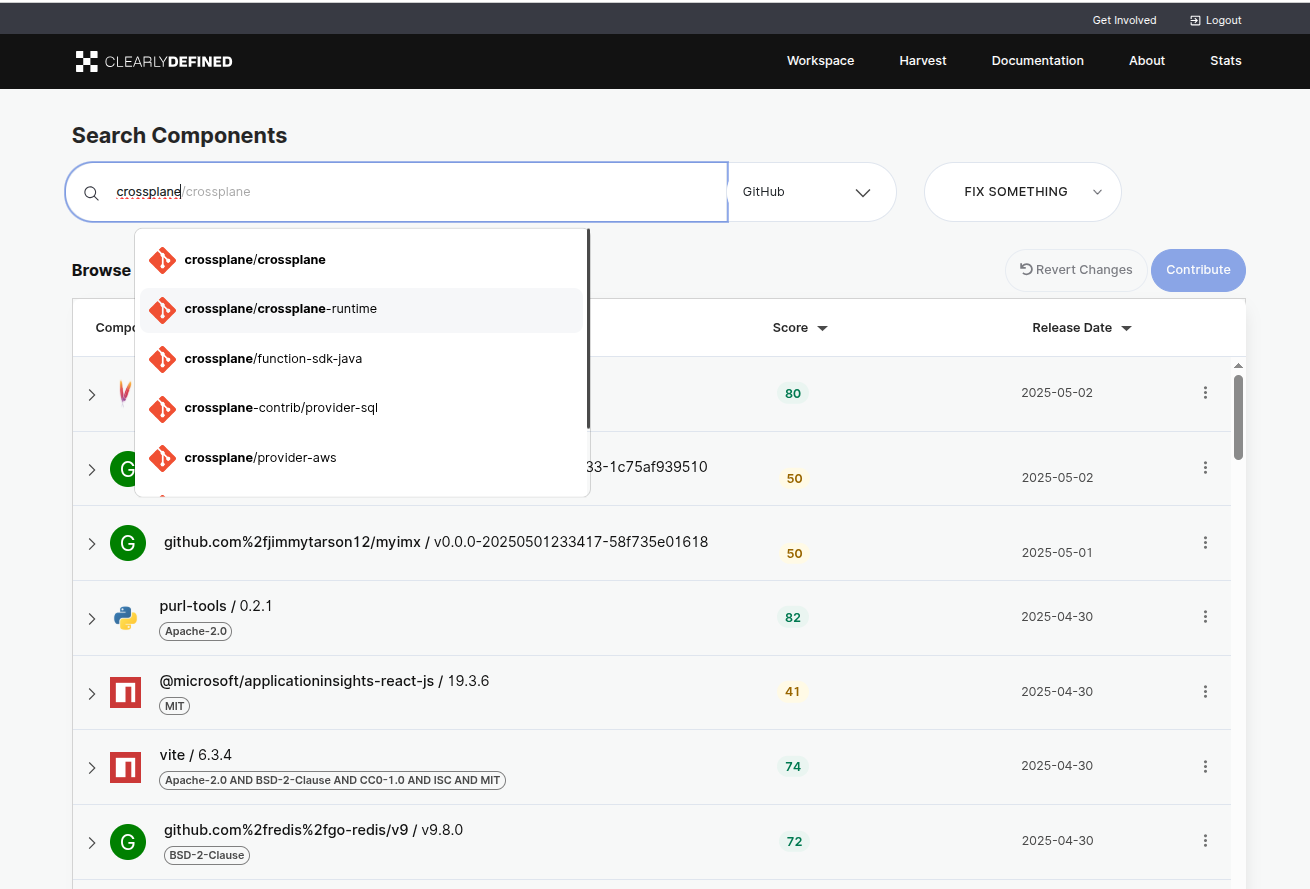
View the component. Make your curation by clicking the "pencil" button.
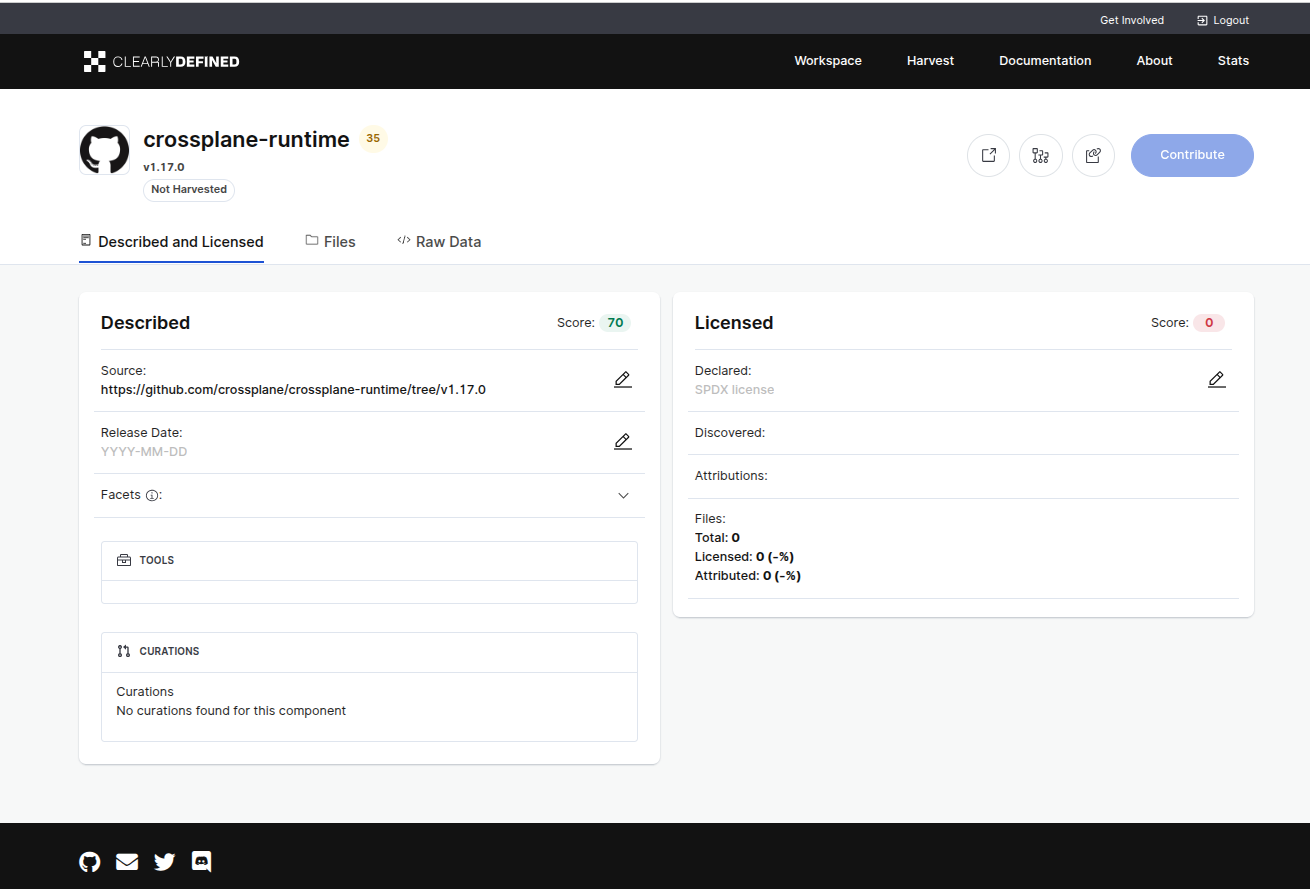
Make the changes and press the “contribute” button. The curation will be submitted and a PR will be created.

Review PR on GitHub and participate in discussion if applicable.